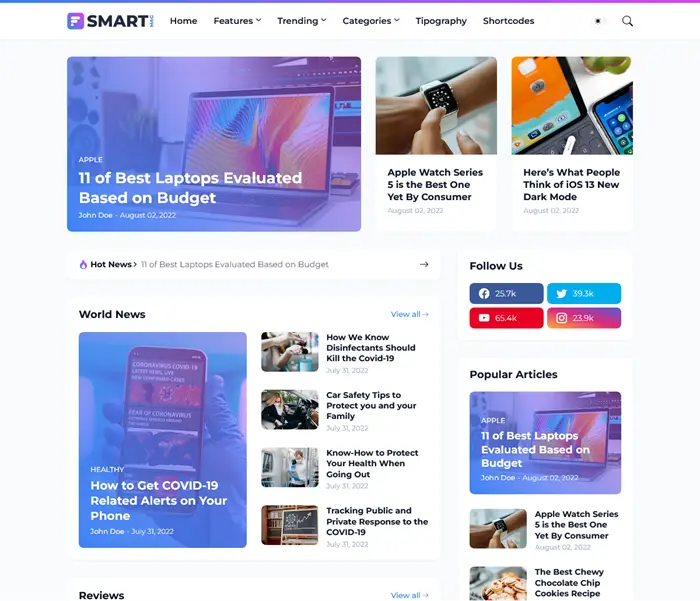SmartMag is a powerful and flexible responsive news and magazine Blogger template designed to meet the diverse needs of various publishing websites. Whether you run a news website, magazine, blog, or editorial platform, SmartMag is tailored to provide a seamless and visually appealing experience. This template is fully customizable and packed with exclusive features that set it apart from other Blogger templates.
- 1. Fully Responsive and Mobile-Friendly:
- 2. Automatic Translation (RTL Supported):
- 3. Custom Dark Mode & Dark Logo Support:
- 4. Flexible Header Ads Placement:
- 5. Awesome Ajax Search:
- 6. Featured Posts (Label, Recent, Popular):
- 7. Home Ads Placement:
- 8. Trending Posts (Label, Recent, Popular):
- 9. Drag & Drop Content Blocks:
- 10. Ads Placements (In-Feed, In-Article, Custom):
- 11. Table of Contents:
- 12. Unlimited Post Cards (Post, Download, Product, Custom):
- 13. Content Pagination:
- 14. Download Page and Safe Page (SafeLink):
- 15. Custom Related Posts (Related, Label, Recent):
- 16. Disqus and Facebook Comments:
- 17. Embed YouTube Videos and Images in Comments:
- 18. Posts Gadgets (Sidebar):
- 19. Native Mailchimp Subscribe Form:
- 20. Flexible Footer Ads Placement:
- 21. Modern Footer Section:
- 22. Native Cookie Consent:
- 23. Shortcut Keys Support:
- 24. Core Web Vitals and SEO Optimization Ready:
- 25. Fully Customizable Widths, Fonts, Background, and Colors:
- 1. Blazingly Fast Load Times:
- 2. SEO Excellence:
- 3. Revenue Generation:
- 4. User Engagement:
- 5. Lifetime Updates and Premium Support:
- 6. Compliance with Modern Standards:
- 1. Purchase SmartMag:
- 2. Download and Install:
- 3. Customize Your Template:
- 4. Add Your Content:
- 5. Monetize Your Site:
- 6. Optimize for SEO:
- 7. Engage with Your Audience:
DOWNLOAD - SMART MAG V1.7.0
Key Features of SmartMag
1. Fully Responsive and Mobile-Friendly:
SmartMag is designed to be fully responsive, ensuring that your website looks great on all devices, including desktops, tablets, and smartphones. The mobile-friendly design guarantees that users have a smooth browsing experience, no matter what device they use.2. Automatic Translation (RTL Supported):
SmartMag supports automatic translation, including right-to-left (RTL) languages. This feature makes it easier to reach a global audience by allowing your content to be easily translated into different languages.
3. Custom Dark Mode & Dark Logo Support:
With the increasing popularity of dark mode, SmartMag includes custom dark mode support along with the ability to upload a dark logo. This feature enhances user experience by providing a visually comfortable browsing option, especially in low-light environments.
4. Flexible Header Ads Placement:
Monetize your website effectively with flexible header ads placement. SmartMag provides multiple locations to display advertisements, ensuring maximum visibility and revenue potential.
5. Awesome Ajax Search:
Enhance the user experience with SmartMag’s powerful Ajax search functionality. This feature provides instant search results as users type, making it easier for them to find the content they are looking for quickly.
6. Featured Posts (Label, Recent, Popular):
Highlight important content with the featured posts section. You can choose to display posts based on labels, recent updates, or popularity, ensuring that your audience sees the most relevant content.
7. Home Ads Placement:
SmartMag includes dedicated sections for home ads placement, allowing you to strategically place advertisements on your homepage for maximum exposure.
8. Trending Posts (Label, Recent, Popular):
Keep your audience engaged with the trending posts section. Display content that is currently trending based on labels, recent activity, or popularity to attract more readers.
9. Drag & Drop Content Blocks:
Customize your website layout with ease using the drag & drop content blocks feature. With over seven different content blocks available, you can create a unique and dynamic homepage that suits your needs.
10. Ads Placements (In-Feed, In-Article, Custom):
SmartMag offers more than eight different ad placements, including in-feed, in-article, and custom options. This flexibility allows you to integrate advertisements seamlessly into your content without disrupting the user experience.
11. Table of Contents:
Improve the navigation of your long-form content with a table of contents. This feature helps readers quickly jump to the sections they are interested in, enhancing the overall user experience.
12. Unlimited Post Cards (Post, Download, Product, Custom):
SmartMag includes post cards that can be customized for different types of content, such as posts, downloads, products, and more. This feature adds a unique visual element to your website.
13. Content Pagination:
Keep readers engaged with content pagination, allowing them to easily navigate through long articles or multi-page posts. This feature helps improve the readability and user experience of your website.
14. Download Page and Safe Page (SafeLink):
Create dedicated download and safe pages with SmartMag. The SafeLink feature ensures that your download links are secure, providing a safe browsing experience for your users.
15. Custom Related Posts (Related, Label, Recent):
Increase reader engagement by displaying related posts based on labels, recent activity, or custom settings. This feature helps keep users on your site longer by presenting them with additional relevant content.
16. Disqus and Facebook Comments:
Foster community interaction with support for Disqus and Facebook comments. These popular commenting platforms make it easy for readers to engage with your content and share their thoughts.
17. Embed YouTube Videos and Images in Comments:
Enhance the interactivity of your comment section by allowing users to embed YouTube videos and images in their comments. This feature encourages more dynamic and engaging discussions.
18. Posts Gadgets (Sidebar):
SmartMag includes various post gadgets for the sidebar, enabling you to display additional content and features such as recent posts, popular posts, and more.
19. Native Mailchimp Subscribe Form:
Grow your email list with the native Mailchimp subscribe form. This feature integrates seamlessly with Mailchimp, making it easy to capture and manage email subscribers.
20. Flexible Footer Ads Placement:
Monetize the footer section of your website with flexible ad placements. SmartMag provides multiple options for placing advertisements in the footer, ensuring that you can maximize your revenue opportunities.
21. Modern Footer Section:
The modern footer section of SmartMag is fully customizable, allowing you to create a visually appealing and functional footer that complements the overall design of your website.
22. Native Cookie Consent:
Comply with data privacy regulations by using the native cookie consent feature. This ensures that your website is transparent about its use of cookies and other tracking technologies.
23. Shortcut Keys Support:
Enhance the user experience with shortcut keys support. This feature allows users to navigate your website more efficiently using keyboard shortcuts.
24. Core Web Vitals and SEO Optimization Ready:
SmartMag is built with Google’s Core Web Vitals in mind, ensuring that your website is optimized for speed, responsiveness, and visual stability. The template also includes SEO optimization features to help your website rank higher in search engine results.
25. Fully Customizable Widths, Fonts, Background, and Colors:
SmartMag offers extensive customization options, allowing you to adjust the widths, fonts, background, and colors to match your brand and style preferences.
Why Choose SmartMag?
SmartMag is not just another Blogger template; it’s a comprehensive solution for creating a professional and engaging news or magazine website. Here are some reasons why SmartMag stands out:
1. Blazingly Fast Load Times:
SmartMag’s optimized and lightweight code ensures that your website loads quickly on both desktop and mobile devices. This leads to better user experience and improved performance on site speed testers like Google Page Speed, Pingdom, GTmetrix, and WebPageTest.
2. SEO Excellence:
SmartMag’s commitment to SEO is evident in its use of rich snippets and structured data (JSON LD). These features help your content get better visibility in search engine results, driving more organic traffic to your site.
3. Revenue Generation:
With multiple options for advertisements, sponsored posts, and affiliate marketing, SmartMag provides several ways to generate revenue from your website. The flexible ad placements and custom display options help maximize your earnings.
4. User Engagement:
Features like content pagination, related posts, and trending posts help keep readers engaged with your content. The ability to embed videos and images in comments, along with support for popular commenting platforms, fosters a sense of community and interaction.
5. Lifetime Updates and Premium Support:
When you purchase SmartMag, you get lifetime template updates and six months of premium support. This ensures that your website remains up-to-date with the latest features and security enhancements.
6. Compliance with Modern Standards:
SmartMag adheres to the latest web standards and practices, including compliance with Google Core Web Vitals and data privacy regulations. This ensures that your website is not only user-friendly but also secure and compliant.
How to Get Started with SmartMag
Getting started with SmartMag is simple and straightforward. Here’s a step-by-step guide to help you set up your new website:
1. Purchase SmartMag:
Visit our website and purchase the SmartMag template. With a one-time payment, you get access to all premium features, lifetime updates, and six months of premium support.
2. Download and Install:
After purchasing, download the SmartMag template file. Follow the provided installation guide to upload and activate the template on your Blogger account.
3. Customize Your Template:
Use the customization options to adjust the widths, fonts, background, and colors to match your brand. Set up the various features like Ajax search, content pagination, and advertisement placements according to your preferences.
4. Add Your Content:
Start adding your content to the website. Use the drag & drop content blocks to create a dynamic and engaging homepage. Organize your posts using the featured posts, trending posts, and related posts sections.
5. Monetize Your Site:
Set up your advertisement sections, including header ads, in-feed ads, and in-article ads. Explore other revenue options like sponsored posts and affiliate marketing to maximize your earnings.
6. Optimize for SEO:
Ensure that your content is optimized for SEO by using rich snippets and structured data. Follow best practices for keyword usage and meta descriptions to improve your search engine rankings.
7. Engage with Your Audience:
Enable comments, embed videos and images, and use the Mailchimp subscribe form to grow your email list. Keep your audience engaged with regular updates and interactive content.
Conclusion
SmartMag is the ultimate responsive news and magazine Blogger template, designed to meet the needs of modern publishing websites. With its extensive features, customization options, and focus on performance and SEO, SmartMag provides everything you need to create a successful and engaging website. Whether you’re starting a new blog, launching a magazine, or revamping an existing site, SmartMag offers the flexibility and power to help you achieve your goals.
Get started with SmartMag today and transform your website into a professional, high-performing platform that stands out in the crowded online publishing landscape. With SmartMag, you’re not just getting a template; you’re investing in a comprehensive solution for your publishing needs.